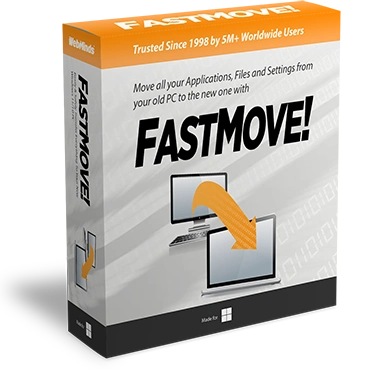
* FastMove is basically designed for home users as it doesn't support roaming profiles and Windows NT Domains.

In this Quick Start Guide, we'll show you how to get started using FastMove.

Please provide as much detail as possible so we can best assist you. To update a previously submitted ticket, please use the form to the right.

We provide an archive and history of all your current and past technical support requests, complete with responses.
To remove FastMove from your computer, please follow these steps: