Whether you bought a new PC or need to transfer data between computers that run a different version of Windows, file transfer can be tedious and can take a lot of time. And, if you do it manually or with an unreliable tool, you may end up in a mess, not knowing what you have transferred successfully and what might have been skipped. The solution? A credible file transfer software. Yes, the emphasis here is on the word “credible”.
But, how can you find a tool that efficiently handles large data transfer operations and can also support user profile and software migration? Here we have listed a few key features that you should be looking for.
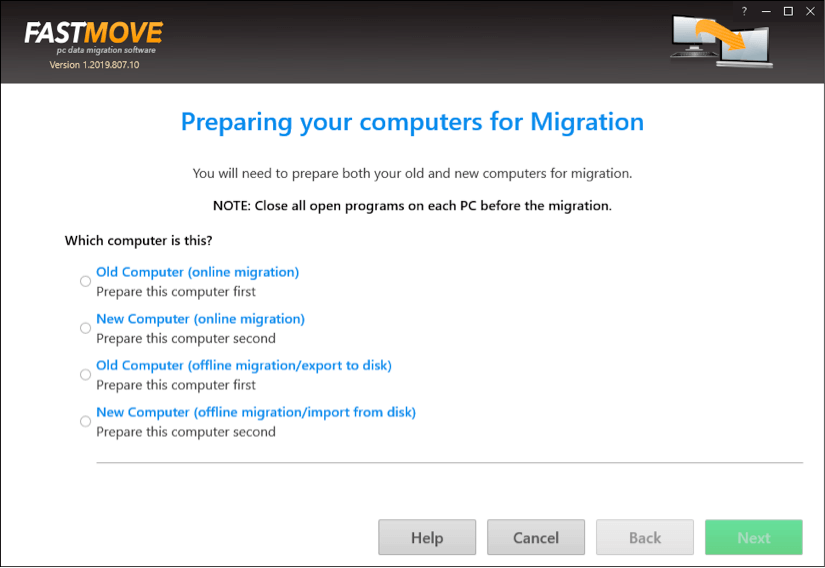
The software you choose for transferring data must promise speedy transfer without any data loss. You don’t have to transfer files only, of course. Most entry-level transfer options move files but not your settings and configurations. Others may take a lifetime to complete the process. Whether you are upgrading to an SSD or want to move data to your new PC, go for a reliable option like FastMove to ensure that data migration is fast and easy with no data loss whatsoever.
Ability to Migrate User Accounts and Configurations
The biggest challenge when upgrading to a new PC is that you want to get to work right away, but that’s not possible until you have all the settings and configurations done. Fortunately, the best file transfer software allows you to migrate everything from user accounts to system settings and software exactly as configured on your old system. That’s a big relief and saves a lot of time. Transfer your data, passwords, system settings, installed software and everything else seamlessly and start working on your new PC.
Your best software for file transfer should also allow you to transfer all device drivers with a single click of a button. If you don’t have the installers with you anymore or need to install all driver software individually from scratch, it will take a lifetime to complete. So, save yourself the hassle and make sure that your chosen file transfer software is also capable of transferring device drivers along with your important files and other data. All your devices will be ready to work right away as you switch to your new PC.
The best file transfer software also gives you the solution for a seamless web browsing experience. If you often browse multiple websites and have them in your favorites, you shouldn’t need to remember and recall them for browsing on your new PC. Your file transfer software should transfer your browser favorites and custom files along with all other data.
The right software for file transfer should also offer the syncing features for folders, ensuring that nothing is skipped or moved twice. The sync folders tool is meant to merge folders locally and between PCs. It performs a quick comparison to find out if there are any files different and missing in one location. It makes sure everything is moved to the new location and nothing gets skipped.
With these key features in its armory, your file transfer software shouldn’t disappoint you. Make your pick and enjoy seamless file transfers!