Step 1
Install FastMove®
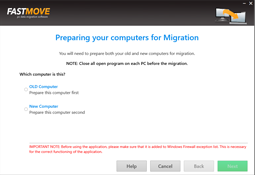
Install FastMove on both computers, then connect them to the same network for flawless online migration. If you're not connected, use the "Offline migration" mode.
Step 2
Select what you want to move

FastMove can move all types of files, including user profiles and settings, software, drivers, favorites, and files. Your software will be installed and ready to use straight away!
Step 3
Sit back and relax
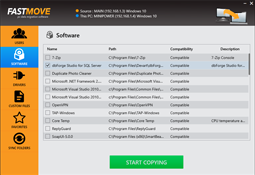
Click on the "Start Export" button and watch FastMove move everything from your old computer to the new one.

