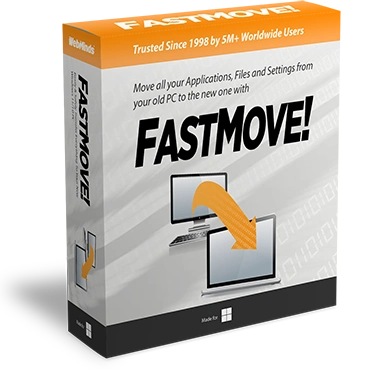Transfer Data Between PCs in a Hassle-Free Way
with 
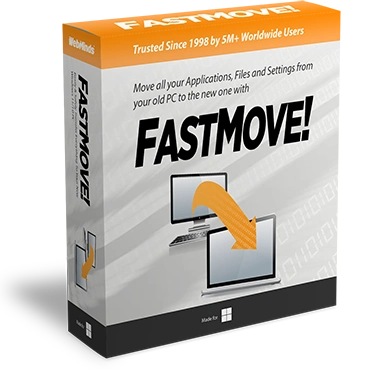
Step 1
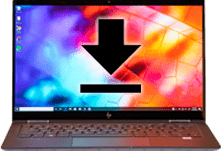
Download FastMove to your Windows PC
Step 2
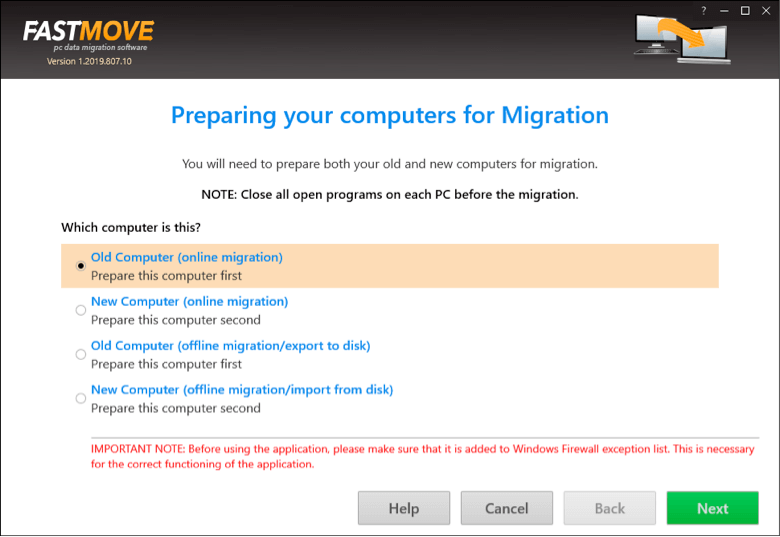
Preparing your computers for migration
Step 3
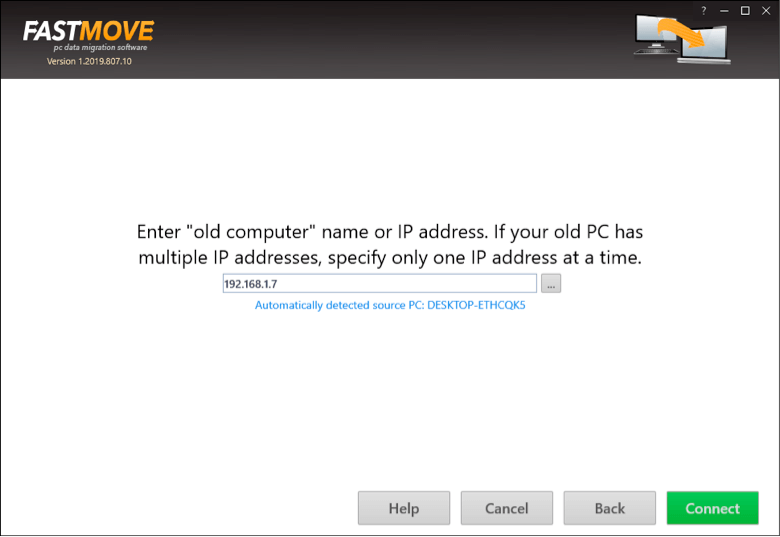
Connect new computer to the old computer and start migrating
Fast and Lossless Data Migration for Windows PCs
Got a new computer and want to transfer all your files, folders, software and settings to it? While you can use a simple USB drive to move files between two computers, transferring all your settings, software and drivers without any data loss is a different matter. Whether you're moving data to a new computer or upgrading to an SSD, FastMove makes data migration fast, easy and reliable.
Trusted since 1998 by 5M+ worldwide users!